Title translation:
Howto Sync Calendar: Mobile + Google Calendar + Outlook(Office Calendar) + iCal(like me)
Semasa di pejabat (At office hour), saya menggunakan Ms Outlook dan saya pasti ramai menggunakannya, untuk kegunaan kerja2 harian yang tak habis di pejabat. Yang pasti saya nak Outlook Calendar sync dengan Google Calendar; tujuan= supaya saya boleh lihat calendar di luar waktu pejabat. Saya gunakan Google Calendar Sync(Windows);
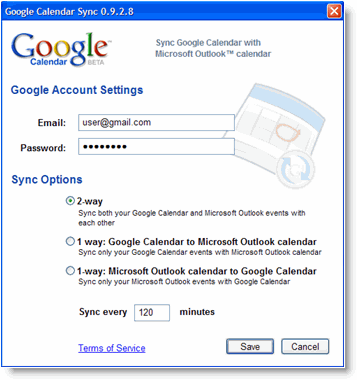
Dapatkannya di sini.
Apabila balik dari kerja (after office hour), jumpa kawan2 di kedai kopi; 5 temujanji di buat (yup, lima... banyaknya. Popularnya aku!!). Dengan guna phone Nokia S60> Calendar, aku catat temujanji. Secara tak langsung, calendar phone aku telah sync dengan Google Calendar. Nasib baik aku ada Goosync, auto update Calendar mobile <-> Google Calendar. Macamana aku buat;


Settings>Sync (manual Sync)
Kalau nak auto Sync, jangan lupa install Swim sekali. Swim autoupdate Sync 15m, 30m > 12jam.

Pst: Ada juga yg pakai nuevasync, plaxo, CalSyncS60 & dll
Pst: Untuk pengguna phone WindowMobile, anda bole pakai Oggsync & dll
Sampai di rumah (at home), aku buka MacPro aku untuk melayari internet dan chit-chat dengan kawan2 di perantauan (selalunya buang masa di Youtube.com.. hehehe). Mak aku call suruh balik kampung, ada 5 kenduri kawin hujung minggu ni(huh, sabtu & ahad, ada 5 kenduri... :-( ). Buka iCal, terus update calendar. Macammana?? iCal > Preference > Accounts > +. Masukkan Gmail username& password, di Acc. Url = https://www.google.com/calendar/dav/yourusername@gmail.com/user


So, selesai kitaran Calendar aku; kerja +lepas kerja +di rumah. Jika anda perasan, Google Calendar adalah Master Calendar dan jika anda suka buka browser, anda hanya perlu layari http://www.google.com/calendar.
Sekian.
Howto Sync Calendar: Mobile + Google Calendar + Outlook(Office Calendar) + iCal(like me)
Semasa di pejabat (At office hour), saya menggunakan Ms Outlook dan saya pasti ramai menggunakannya, untuk kegunaan kerja2 harian yang tak habis di pejabat. Yang pasti saya nak Outlook Calendar sync dengan Google Calendar; tujuan= supaya saya boleh lihat calendar di luar waktu pejabat. Saya gunakan Google Calendar Sync(Windows);
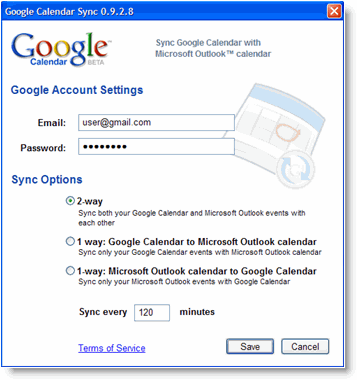
Dapatkannya di sini.
Apabila balik dari kerja (after office hour), jumpa kawan2 di kedai kopi; 5 temujanji di buat (yup, lima... banyaknya. Popularnya aku!!). Dengan guna phone Nokia S60> Calendar, aku catat temujanji. Secara tak langsung, calendar phone aku telah sync dengan Google Calendar. Nasib baik aku ada Goosync, auto update Calendar mobile <-> Google Calendar. Macamana aku buat;


Settings>Sync (manual Sync)
Applications> Calendar option
Set the Include in sync option to Yes (set other apps No)
Provide a Remote database name of Calendar
Leave the Synchronisation type set to Normal
Set the Include in sync option to Yes (set other apps No)
Provide a Remote database name of Calendar
Leave the Synchronisation type set to Normal
Connection setting>
Server version: 1.2
Server ID: blank
Data bearer: Internet
Access point: Access Point (Celcom3G/Digi3G)
Host address: https://sync.goosync.com/
Port: Leave this set to 80 for standard connection or 443 for SSL connections
User name: Set this to your GooSync username
Password: Set this to your GooSync password
Allow sync requests: Yes
Accept all sync reqs.: No
Network authentic.: No
Server version: 1.2
Server ID: blank
Data bearer: Internet
Access point: Access Point (Celcom3G/Digi3G)
Host address: https://sync.goosync.com/
Port: Leave this set to 80 for standard connection or 443 for SSL connections
User name: Set this to your GooSync username
Password: Set this to your GooSync password
Allow sync requests: Yes
Accept all sync reqs.: No
Network authentic.: No
Kalau nak auto Sync, jangan lupa install Swim sekali. Swim autoupdate Sync 15m, 30m > 12jam.

Pst: Ada juga yg pakai nuevasync, plaxo, CalSyncS60 & dll
Pst: Untuk pengguna phone WindowMobile, anda bole pakai Oggsync & dll
Sampai di rumah (at home), aku buka MacPro aku untuk melayari internet dan chit-chat dengan kawan2 di perantauan (selalunya buang masa di Youtube.com.. hehehe). Mak aku call suruh balik kampung, ada 5 kenduri kawin hujung minggu ni(huh, sabtu & ahad, ada 5 kenduri... :-( ). Buka iCal, terus update calendar. Macammana?? iCal > Preference > Accounts > +. Masukkan Gmail username& password, di Acc. Url = https://www.google.com/calendar/dav/yourusername@gmail.com/user


So, selesai kitaran Calendar aku; kerja +lepas kerja +di rumah. Jika anda perasan, Google Calendar adalah Master Calendar dan jika anda suka buka browser, anda hanya perlu layari http://www.google.com/calendar.
Sekian.
Blogged with the Flock Browser






0 comments:
Post a Comment