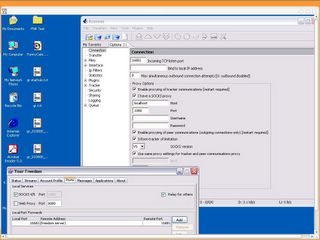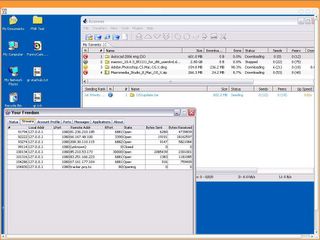The Aperture AdvantageOn the night of the pairs competition in Turin the system worked without a hitch. To keep Laforet focused on the skaters, the new system required that he stop shooting only long enough to insert his CompactFlash cards into a card reader attached to his PowerBook. From there, Image Capture and Automator scripts automatically copied and moved high-res images (for eventual transmission to the Times) and corresponding low-res images (for immediate transfer to his photo editor over an unexpectedly slow ADSL connection) into separate files on Laforet’s PowerBook.
more info here
Today, I list all todo/tobuy items which make me like pro photographer:
- Camera : Done ( I have Olympus Camedia C760 for starting), I always remember that good photographer is his skill not his camera. TQ my lecturer, i learn it from UTM.
- Laptop : Done ( I have Dell C610 for starting), and planning to buy intel ibook (macbook) launch today by apple. I will use my laptop as temporary storage before editing and publish to blog (while on mobile).
- Powerfull desktop : Done ( I have custom OSX86 at home, but not powerfull enough)
- Broadband Connection : Done ( I have 3G Unlimited)