If you want to download torrent files but your office equip with Internet Proxy, here some guide to bypass the proxy. This guide also applicable for Web Browsing. What you need is:
1) Your Freedom
2) Azureus
I'm using Azureus here, but you can try other torrent client. Your Freedom is similar with HTTP-Tunnel, which is convert your SOCKS proxy to your real Internet Proxy (SOCKS proxy tunnel to Internet proxy). What you need to do is:
On Azureus:
1) At Tools Options Connection
2) Follow as below config (as pic below)
- 16881 Incoming TCP port
- Enable proxying of tracker comm.
- Enable I have a SOCKS proxy
- Host = Localhost
- Port = 1080
- Enable proxying of peer comm.
- Enable Inform tracker of limitation
- SOCKS version V5
- Enable Use same proxy setting for tracker peer comm. proxy
On Your-Freedom
1) Go to Ports tab
2) Enable SOCKS 4/5 Port 1080
3) On Local Port Forwards, click Add fill:
- Local port = 16881
- Remote Port =16881
Done!!! Below how config should look like, and
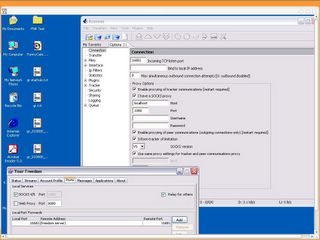
How it work look like. Peace...
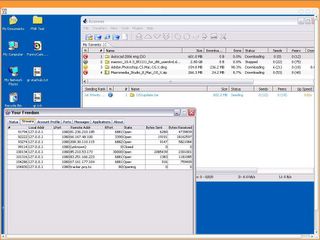

1) Your Freedom
2) Azureus
I'm using Azureus here, but you can try other torrent client. Your Freedom is similar with HTTP-Tunnel, which is convert your SOCKS proxy to your real Internet Proxy (SOCKS proxy tunnel to Internet proxy). What you need to do is:
On Azureus:
1) At Tools Options Connection
2) Follow as below config (as pic below)
- 16881 Incoming TCP port
- Enable proxying of tracker comm.
- Enable I have a SOCKS proxy
- Host = Localhost
- Port = 1080
- Enable proxying of peer comm.
- Enable Inform tracker of limitation
- SOCKS version V5
- Enable Use same proxy setting for tracker peer comm. proxy
On Your-Freedom
1) Go to Ports tab
2) Enable SOCKS 4/5 Port 1080
3) On Local Port Forwards, click Add fill:
- Local port = 16881
- Remote Port =16881
Done!!! Below how config should look like, and
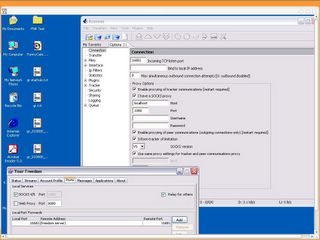
How it work look like. Peace...
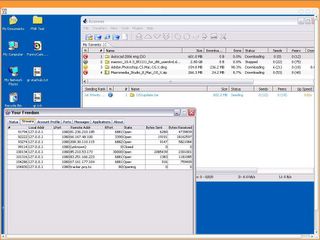







0 comments:
Post a Comment