Confirmed: $29 Snow Leopard Installs Whether or Not You’ve Got Leopard
Hahahahahahaha....
Sent to you by norrafi via Google Reader:
 Even though Apple suggests Mac users without Leopard buy the $169 Mac box set to get Snow Leopard, anyone can purchase the $29 Snow Leopard disc and install it. This means the Snow Leopard DVD isn't an "upgrade" at all, it's the full-on Mac OS X operating system for 30 bucks, $100 cheaper than Leopard was. I suspected this was the case, since it is with the developer build I'm running, but The Wall Street Journal's Walt Mossberg confirms it's true for the final release as well:
Even though Apple suggests Mac users without Leopard buy the $169 Mac box set to get Snow Leopard, anyone can purchase the $29 Snow Leopard disc and install it. This means the Snow Leopard DVD isn't an "upgrade" at all, it's the full-on Mac OS X operating system for 30 bucks, $100 cheaper than Leopard was. I suspected this was the case, since it is with the developer build I'm running, but The Wall Street Journal's Walt Mossberg confirms it's true for the final release as well:
For owners of Intel-based Macs who are still using the older Tiger version of the Mac OS, Apple is officially making Snow Leopard available only in a "boxed set" that includes other software and costs $169. The reasoning is that these folks never paid the $129 back in 2007 to upgrade to Leopard. But here's a tip: Apple concedes that the $29 Snow Leopard upgrade will work properly on these Tiger-equipped Macs, so you can save the extra $140.
So if you're jumping from Tiger to Snow Leopard, you saved $129 bucks never purchasing Leopard and you can save $140 skipping the box set. Guess being a late adopter does pay off.
Things you can do from here:
- Subscribe to Smarterware using Google Reader
- Get started using Google Reader to easily keep up with all your favorite sites
Posted by
Unknown
10:36 PM
0
comments
![]()
LogMeIn Free Becomes an Even Better Value!
Sent to you by norrafi via Google Reader:
LogMeIn is the remote access solution that I swear by. You can use a web browser (LogMeIn has a JAVA, HTML, ActiveX and Native plugin for access), iPhone or Blackberry Storm. It is also completely FREE.
But a good product has gotten even better. The folks over at LogMeIn are adding support for a Flash-based control (no plugins!) and they are retooling their control website to be more user friendly as well as beefing up the features available to LogMeIn Free (include the ability to wake some computers) from sleep.

Absolutely worth checking it out. To access the new interface visit beta.logmein.com.
Related Posts:
Things you can do from here:
- Subscribe to UNEASYsilence using Google Reader
- Get started using Google Reader to easily keep up with all your favorite sites
Posted by
Unknown
7:17 PM
1 comments
![]()
norrafi@gmail.com has shared: Aug. 25, 1991: Kid From Helsinki Foments Linux Revolution
Nice, I think everybody knows... Aug. 25, 1991: Kid From Helsinki Foments Linux Revolution
Source: wired.com
norrafi@gmail.com sent this using ShareThis.
Posted by
Unknown
8:56 AM
0
comments
![]()
Nokia N900 Now Official
Sent to you by norrafi via Google Reader:
The Nokia N900 has finally been given an official announcement on Thursday. Nokia says the device will show where they are going with the Linux-based Maemo and continue to work with the community to push the software forward. We have seen an early preview of the N900 already so it was only a matter of time before Nokia unleashed their announcement.



More photos are available at the official Nokia Conversations blog. They've also included a couple of videos as well.
Update: A third video of the N900 surfaced. Pretty kick ass!
Highlights
- TI OMAP 3430: ARM Cortex-A8 600 MHz processor
- up to 1GB of application memory (256 MB RAM, 768 MB virtual memory)
- OpenGL ES 2.0 graphics acceleration
- 3.5in touch screen
- 800 × 480 pixel resolution
- 32GB of storage, which is expandable up to 48GB via a microSD card
- 5MP camera and Carl Zeiss optics.
- 1320mAh battery
- 110.9 × 59.8 × 18mm dimension and 181g weight
- Maemo browser powered by Mozilla technology
- fast internet connectivity with 10/2 HSPA and WLAN
- full Adobe Flash(TM) 9.4 support
- Video recording at up to 848 × 480 pixels (WVGA) and up to 25fps
- full physical slide-out QWERTY
- Expected fourth quarter 2009 at around 500 Euros
I'm concerned about this:
- Quad-band GSM EDGE 850/900/1800/1900
- WCDMA 900/1700/2100 MHz
Will there be a variation that supports WCDMA 850/1900 MHz so I can use 3G in the United States with AT&T?
More of the technical specifications and Nokia N900 overview also available at maemo.nokia.com.
If you enjoyed this article, you might also like…
- Nokia N900 Official Photos Leaked
- Nokia N900 Preview By Mobile Review
- Next Nokia Internet Tablet – Some Specs Revealed
- Maemo Summit Second Day Live Blogging
Sponsored By: Amazon The first place to check when you want to buy ANYTHING online.
Things you can do from here:
- Subscribe to The Nokia Blog using Google Reader
- Get started using Google Reader to easily keep up with all your favorite sites
Posted by
Unknown
6:10 AM
0
comments
![]()
PS3 Slim Teardown

Sent to you by norrafi via Google Reader:

[Thanks to everyone who sent this in!]
Read - Tech Powerup forum
Read - iFixit teardown (in progress)
Read - Rapid Repair teardown (in progress)
Filed under: Gaming
PS3 Slim gets torn asunder originally appeared on Engadget on Tue, 25 Aug 2009 19:40:00 EST. Please see our terms for use of feeds.
Read | Permalink | Email this | CommentsThings you can do from here:
- Subscribe to Engadget using Google Reader
- Get started using Google Reader to easily keep up with all your favorite sites

Posted by
Unknown
9:31 AM
0
comments
![]()
Pokok ~ "Tree"
Tanam pokok itu sedekah...
Sedekah dapat pahala...
Pahala adalah duit untuk Akhirat..

Posted by
Unknown
8:41 AM
0
comments
![]()
In flight
Sent to you by norrafi via Google Reader:
Things you can do from here:
- Subscribe to The Big Picture using Google Reader
- Get started using Google Reader to easily keep up with all your favorite sites
Posted by
Unknown
7:05 AM
0
comments
![]()
Mac OS X Snow Leopard

Sent to you by norrafi via Google Reader:

It's not in September as previously announced, but maybe a little better. The devs at Apple have pulled through for an early launch of their latest creation, Mac OS X Snow Leopard (10.6).
With the worldwide downtime of the Apple Store this morning Apple added a pre-order page for 10.6 with the delivery date set for August 28th. The single user pack is available for $29 while the family pack (5-users) is priced at $49.
Said to be the next great step in enhancing your Mac experience, this next version of OS X comes with the latest version of Safari 4, out-of-the-box Exchange support and Apple's next generation media player, Quick Time X. Among the next generation technologies Apple has included 64-bit support, Grand Central Dispatch and the technology to "unleash the power of graphics processors", OpenCL.
Included in the box for this release includes the normal installation DVD (you would hope so eh) and documentation. In your box Apple is requiring 1GB of RAM and 5GB of free disk space. Also rumored to be required is an Mac computer with Intel processor, but we shall see about that!
Things you can do from here:
- Subscribe to InsanelyMac News using Google Reader
- Get started using Google Reader to easily keep up with all your favorite sites

Posted by
Unknown
6:24 AM
0
comments
![]()
Snow Leopard Now Permitted
My Mac just installed 10.5.8 with netkas instruction (http://netkas.org/?p=123). Love the speed of webkit... No 10.6 in mine yet.
Sent to you by norrafi via Google Reader:
 With the release of Snow Leopard just around the corner the forums have now opened up discusion about OSx86 Snow Leopard. Feel free to discuss in our new Snow Leopard (10.6) forums:
With the release of Snow Leopard just around the corner the forums have now opened up discusion about OSx86 Snow Leopard. Feel free to discuss in our new Snow Leopard (10.6) forums: Snow Leopard OSx86 Installation sub-forum
Snow Leopard Post-Installation Discussion sub-forum
In an effort to keep the forum as clean as possible please make sure that you search before making a new thread.
Things you can do from here:
- Subscribe to InsanelyMac News using Google Reader
- Get started using Google Reader to easily keep up with all your favorite sites
Posted by
Unknown
8:23 AM
0
comments
![]()
Get That Fresh Feeling… With Your Mac

Sent to you by norrafi via Google Reader:
Software updating is TOUGH! We covered how to get SMS Updates when your software has a wating update, but even that option is too complicated.

A "new to me" software pick is AppFresh. Totally free, this program scans your hard drive and comparing to a database on "iUseThis" it will notify you if any of your applications need to be updated. Not only will AppFresh tell you the new version number it will also download and INSTALL the updates if you want.
How do you keep track of the latest versions for all your installed applications? Apple's built-in Software Update helps keep software like iTunes and Mac OS X updated, but what about the rest? A lot of applications on your Mac don't include their own update checker and even if they do, they don't work from a central place. We believe updating an application should not be done at the moment you want to use it. That's why AppFresh provides a central place to control the software updates available to your Mac, integrating most popular and most common update checking technologies such as Apple Software Update, Sparkle, Microsoft AutoUpdate, Adobe Updater, osx.iusethis.com and more.
But to top it off AppFresh also checks Widgets, PrefPanes, and Plugins on your machine making sure you always have the fresh feeling!
Related Posts:
Things you can do from here:
- Subscribe to UNEASYsilence using Google Reader
- Get started using Google Reader to easily keep up with all your favorite sites

Posted by
Unknown
6:01 AM
0
comments
![]()
Email a task list
My default task note, @ home Desktop, @ office laptop & @ my iphone(http://mail.google.com/tasks/iphone)
Sent to you by norrafi via Google Reader:
Posted by Michael Bolin, Software Engineer
Sometimes you need to get your tasks out of Tasks. Although you already know how I feel about paper, we decided to add support for printing with Tasks's graduation from Gmail Labs. Today we're offering another export solution which doesn't kill trees: emailing a task list.
Like most Tasks features, "Email task list" can be found in the Actions menu.

Clicking on it will open a new compose window with the contents of your current task list. This works in all views (my order, sort by date, completed), so to email your mom to explain why you've been so busy and haven't been able to return her calls, just choose "View completed tasks" from the Actions menu, then "Email task list" and send away. (Note: this may not be very convincing if you haven't actually checked anything off your list recently.)
If you want to let us know how Tasks is working for you, we're now available on Twitter at http://twitter.com/googletasks. Like most Google accounts on Twitter, we won't be able to respond to every question or feature request, but sometimes you might get lucky and we'll have an answer for you. Oh and @sayanghosh, today is your lucky day.
Things you can do from here:
- Subscribe to Gmail Blog using Google Reader
- Get started using Google Reader to easily keep up with all your favorite sites
Posted by
Unknown
9:38 AM
0
comments
![]()
12 Offbeat Office Interiors & Innovative Desk Designs
Sent to you by norrafi via Google Reader:

When it comes to aesthetics, offices tend to get the short end of the stick. They often seem like an afterthought, filled with drab, purely utilitarian furniture that doesn't exactly inspire creative thinking. These 12 modern, clever and sometimes wacky office interiors and desk designs are the antithesis of boring corporate cubicles, serving as stimulating backdrops perfect for brainstorming sessions.
Space-Saving Home Office Desk & Storage

When you need plenty of organization but are short on space, a combination desk/shelving system with a small footprint is ideal. Consisting of a single strip of curved wood that serves as a desk, bookshelf and modern art piece, this unusual design by MisoSoup is sleek, multifunctional and perfect for apartments, condos and dorms.
Completely Cardboard Office Interior

Cardboard may not seem like the ideal choice of material with which to build an entire office space, but it has been proven surprisingly strong and aesthetically pleasing at the innovative offices of Amsterdam advertising firm Nothing Agency. From each office nook to the coffee table in the waiting area, nearly every element in the building is constructed from this inexpensive material, which also serves as a canvas upon which to sketch creative ideas.
All-in-One Inverted Cubicle

There are three ways in which we work, relax and interact in an office environment: social/interactive, functional/focused and casual/private. That's the idea that designers o4i used to create this thoughtful all-in-one desk concept, providing a standing area at which to present ideas and communicate with others, a desk at which to sit and work, and a relaxing lounging space in which to dream up new ideas.
Matte Black Vintage to Modern Office Makeover
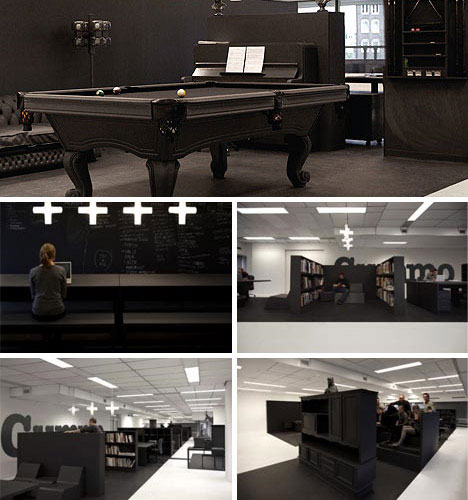
This office full of upcycled vintage furniture proves that when in doubt, spray painting a less than beautiful item black can work wonders. Flea market and garage sale finds that would have looked like a jumble of mismatched objects are suddenly modern and unified, especially when juxtaposed with the white of the room's floors, walls and ceiling.
DIY Modular Custom Offices
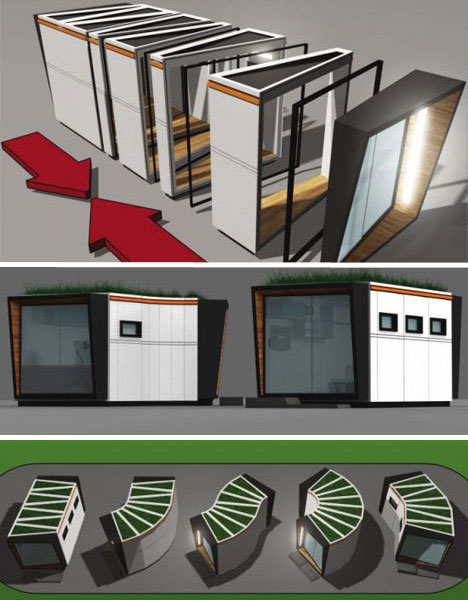
If you buy a home without the necessary space to house an office, adding a custom modular extension can be the perfect solution – especially when it's easy enough to DIY. This outdoor 'office shed', designed by Stephen Meir, consists of a modular system of parts that can be configured to create a modern office space in a variety of shapes according to your needs.
Liquid-Cooled Computer & Desk Combo

For the tech geek that loves to disassemble electronics just to gaze lovingly at their inner workings, this combined computer-and-desk designed and built by Popular Mechanics might just be the ultimate in office furniture. Each part is illuminated by LED lights and surrounded by clear laser-cut acrylic, cooled by fans and liquid.
Creative Custom Steampunk Office

Colorful and undeniably unique, this custom steampunk-inspired office space created for Three Rings certainly doesn't skimp on intricate artistic details but was surprisingly inexpensive to bring to life. Equipped with the requisite gears and cephalopods, this office even has a video game area with a gigantic squid-shaped couch boasting 20-foot-long tentacles.
Ultramodern Desk Chair Design Set

When designers set out to create ultra-minimalist furniture, they must come up with creative ways in which to balance form and function. This Omega desk-and-chair set by Atomare is carefully engineered for comfort, visual appeal and ease of use, with convenient storage space below the desk's surface that eliminates the need for drawers.
Cars Converted to Luxurious Desks

While the usefulness of working headlights, hazard lights and a horn is debatable, these custom car desks created from Mini Coopers are a car enthusiast's dream. Buyers can choose between leather, wood, metal or colored vinyl for the desktop and even the car itself can be painted to match the space it's intended for. And, while they aren't cheap, these made-on-demand desks have a smaller price tag than one would expect, clocking in under $5,000.
Disney Store's Playful Headquarters

With giant honeycombs that act as storage and room dividers and a meeting space with a building-block wall that can be disassembled and turned into seating, this is a fun and colorful office space fit for a children's toy company. Designed by Clive Wilkinson, the former warehouse now acts as the vast, playful headquarters of the Disney Store.
Modern Portable Rolltop Desk

Steel and pale-colored wood combine to give the rolltop desk a modern makeover, with a compact curvilinear shape and wheels for portability. Designed by Mebelux, this lightweight desk is perfect for small office spaces with a modern aesthetic, closing to hide clutter and easily rolling into the corner when necessary.
Sleek Organizing Desk for the Perpetually Messy

Can you get away with being messy, yet somehow organized at the same time? This clever desk design allows a sort of controlled chaos with nooks and crannies in which to store items that would otherwise be scattered across the desktop or shoved into drawers.
Things you can do from here:
- Subscribe to WebUrbanist using Google Reader
- Get started using Google Reader to easily keep up with all your favorite sites
Posted by
Unknown
9:32 AM
0
comments
![]()










