
The same alert app is feedalizr (i used this one... why? no specific reason)

Posted by
Unknown
11:58 AM
0
comments
![]()
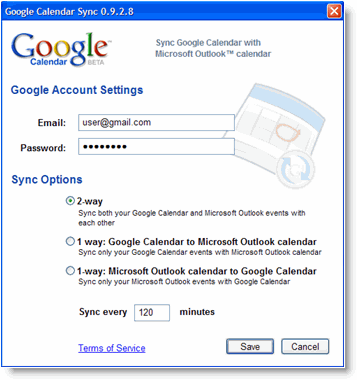


Posted by
Unknown
2:39 PM
0
comments
![]()
Labels: mobileical
Posted by
Unknown
12:07 PM
0
comments
![]()
Posted by
Unknown
10:32 AM
0
comments
![]()
Posted by
Unknown
11:11 AM
0
comments
![]()
Posted by
Unknown
9:54 PM
0
comments
![]()
Posted by
Unknown
12:06 PM
0
comments
![]()
HTC Touch Diamond Highlights
Posted by
Unknown
3:23 PM
0
comments
![]()
Labels: mobile
I'm in the middle of Project:Asus_Mac_Pro. Here my hardware lists:
Blogged with Flock
Posted by
Unknown
7:16 PM
1 comments
![]()
To owner Nokia e90, there is no Lifeblog for you. So you cannot mobile blog seamless as before (if you using Lifeblog before, like me). Now, I finally found the easiest way, email your blog. Create your email address at Setting> Email> Mail-to-Blogger address. Use this email address to send your blog to Blogger.
More info here.
Blogged with Flock
Posted by
Unknown
12:53 PM
2
comments
![]()
Labels: e90
Hmmmm, adobe just release 1.0 Adobe Air. Try it out, its enrich your desktop. I already try to both OSes, Mac & Win. Select application which suit you. Here my examples;
Blogged with Flock
Posted by
Unknown
12:38 PM
0
comments
![]()
Posted by
Unknown
12:51 PM
0
comments
![]()
Tag=e90
Posted by
Unknown
1:48 PM
0
comments
![]()
Disappointed! There is no blogging application for E90. But i'm using Blogger which is support email2blogger. What a waste Nokia created a bigger screen & QWERTY keyboard phone, but this advantages cannot be used by blogger. Looking forward Tommi & friends at Nokia Betalabs can help me(us).
Posted by
Unknown
1:08 PM
0
comments
![]()